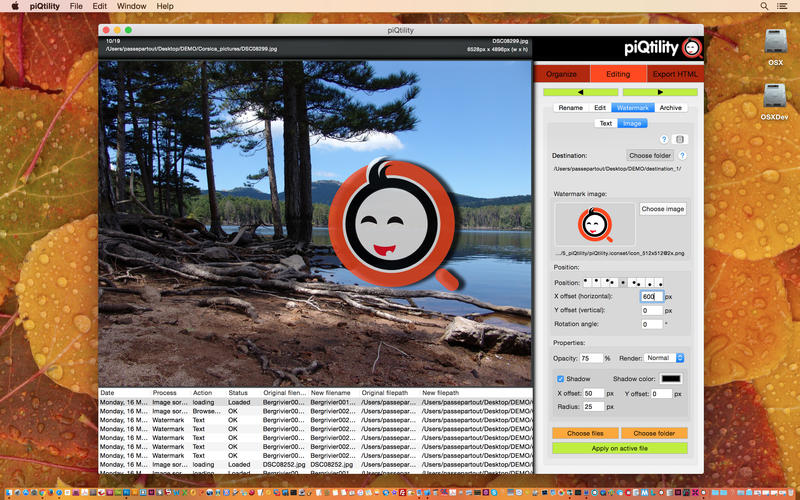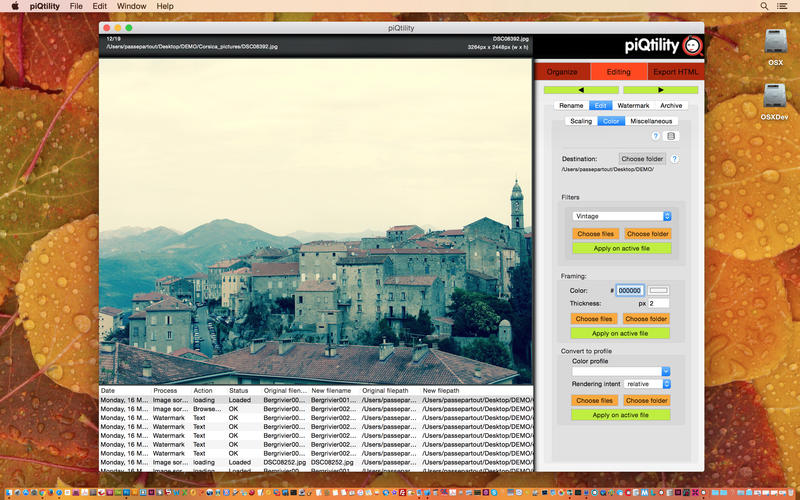
piQtility, a comprehensive picture utility that makes it easy for you
to manage, watermark, preview, resize, sort, apply photo filters, apply rounded corners, frame, convert or rename your pictures from within a user-oriented interface.
Consists of 3 main modules build around a central picture browser:
1. Organize
2. Edit
3. Export HTML web gallery pages
1. Organize:
- View and sort pictures and store in subfolders by copy, move or alias the original files.
- Share your pictures easily from out the viewer, using Mail®, AirDrop® or Twitter®, Facebook®, Flickr®, Photos®,...
- Sort pictures in batch mode:
Sort pictures, based on a mixture of criteria such as: EXIF user comment, pixel width, pixel height, color profile, file name, file extension, Finder® label color.
- Upload pictures to Photos®:
Batch upload your pictures to Photos® with the ability to add additional information, such as: key words, title, comment, favorite label.
- Upload pictures to iPhoto®:
Batch upload to iPhoto® with the ability to add additional information, such as:
key words, title, comment, rating.
2. Edit:
*All listed features can run in batch mode too !*
- Extended file rename options:
strip, add and replace parts of file names, numbering; prefix and postfix;
convert characters: upper case, lower case, capitalize...
- Watermark pictures: (multi line)text and image watermark.
- Apply photo filters: sepia, black and white, vintage, negative and chrome. Multiple variations.
- Edit pictures:
Advanced resize, scale, crop, frame, rotate, convert color or convert file type.
Apply rounded corners or create a perfect circle or ellipse.
- Add or edit exif “user comment” field which also can be used in the HTML photo gallery creation part of the application.
- Archive files: Archive a folder of files in individual ZIP-files in a few mouse clicks, appending a postfix numbering item.
3. Export HTML web gallery pages:
Create HTML picture galleries in just a few seconds.
Based on predefined templates and customisable to your needs.
Presets:
Store your personal settings in presets, and call them easily back as soon as you need them.
c-actions:
Export c-actions and import in Centurion®.
Both applications: piQtility® and Centurion® installed on your mac, make them extremely powerful file rename tools !
We deliver support:
in English, en français, in het nederlands.